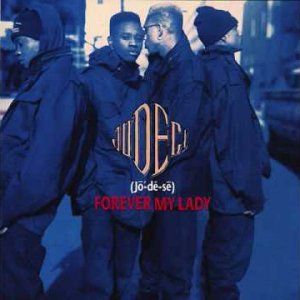Anti-virus/spyware/malware/adware tools are impotent and they're more of a pain than anything else. The best protection for your data and personal information is common sense. It's a matter of the content/applications you use/access and how you use/access them. This is all pretty basic, so don't let someone spook you.
You are using an out of date browser. It may not display this or other websites correctly.
You should upgrade or use an alternative browser.
You should upgrade or use an alternative browser.
Science and Technology : Cat Got My Computer's Tongue
- Thread starter river
- Start date
- Replies 11
- Views 4K
only for the sake of completeness do i ask the "stupid questions": speaker jacks are fully seated? is there sound with headphones? could it be that "maximum volume" has "disrupted" the speakers? (if they are "fancy" speakers, they might have some sort of built-in protection from getting blown out by max volume.) do you get windows start up and/or shutdown sounds? notification sounds? (yeah, i know; you said "no sound" - like i said "just for the sake of completeness". if i was right there, i wouldn't have to ask - remote troubleshooting, ya know.) have you rebooted since the issue popped up?Hey fellow geeks,
I am at a total loss as to what happened to the sound on my 'pute. I am using Windows Vista which tells me that my sound card is working properly and the most up to date driver for my sound card is already installed. My master volume is not muted and is at maximum loudness. The speakers themselves are turned on at max. Yet there is no sound
did skype terminate normally? were there any glitches or "huh? what was that??!"s during the phone call? was anything else running while using skype? do you notice any other oddities?I was able to use Skype yesterday with no problem but when I went to listen to wwkc there was no sound. I have not the foggiest idea what happened between the phone call and going to Firefox that obliterated my sound Someone suggested to me that Skype sometimes mutes puters but when I googled for the problem the posters at their community found that their problem ewas a Logitech webcam or a Logitech headset neither of which I have. None of their solutions worked for me.
also; "listening to wwkc": would that require flash in firefox? i don't know if firefox ever worked out their flash sound issues ...
having run across that article about symantec's comments regarding user account controls, i'd think you might be lucky you didn't run it!! on the other hand, i trust symantec just exactly as much as i trust microsoft - not in my house on my puters!!!Also twice yesterday Windows asked me for permission to run Legacy cpl elevated.exe. Not knowing what this is I did not give permission. Maybe running it would have corrected my problem but I haven't seen the prompt anymore and don't know how to make it come up.
"need sound to record"?? well, i can see "[need] to listen to music so i don't go batty.", but, unless you mean "need sound system to record", i'd say go ahead and do the motions to record - you'll just not be able to hear what you are recording.I need sound to record brotha Oldsoul's classes and to listen to music so I don't go batty.
Does anyone hear have the faintest idea what could be wrong and how to fix it?
however, if it is the sound system that has gone wonky i'd say go ahead and try uninstalling your sound drivers/applications, rebooting and re-installing your sound system.
(absolutely no need to wipe and reinstall vista. slipstreaming a vlite install ain't appropriate at this juncture. also a techy-boutique cuteness that is a heck of a lot more complex that your problem calls for ... smdh and a "rescue disk" is something that only works if it is created before the mess happens!! what?!! rescue the system back to a sound issue???? sure, she went through some serious ms training [before your time, i do believe?] and all that stuff might even have made sense to her. but none of that is helpful in this particular situation. there might could be some minor "value" in "expending" time and energies on that stuff at some other point, but, like i said "techy-boutique cutsie stuff" ...)
LOL@you taking the piss
Need? No, but there's nothing to be lost except a few minutes of her day and in exchange she gets a clean, faster, more responsive system.
Um, when exactly would it be appropriate? lol
lol@"techy-boutique cuteness"
There's nothing techy or "boutique" or complex about nlite/vlite.
What I was referring to is her making a modded version(with a simple app)of the miniXP rescue disc that those with Vista usually have. This would provide her with a capable mini Doze environment to run to patch something, make backups, surf, listen to music, and etc.
(absolutely no need to wipe and reinstall vista.
Need? No, but there's nothing to be lost except a few minutes of her day and in exchange she gets a clean, faster, more responsive system.
slipstreaming a vlite install ain't appropriate at this juncture.
Um, when exactly would it be appropriate? lol
also a techy-boutique cuteness that is a heck of a lot more complex that your problem calls for
lol@"techy-boutique cuteness"
There's nothing techy or "boutique" or complex about nlite/vlite.
a "rescue disk" is something that only works if it is created before the mess happens!! what?!! rescue the system back to a sound issue????
What I was referring to is her making a modded version(with a simple app)of the miniXP rescue disc that those with Vista usually have. This would provide her with a capable mini Doze environment to run to patch something, make backups, surf, listen to music, and etc.
I tried restoring my system back to the 21st. Only managed to undo an update of avg, but still no sound. Don't have a headset just speakers and a mic.
I can't record straight from the sound card that came with vista. Have to turn the mic to the speakers. But if the speakers aren't working...
As for a glitch, I am trying to rememberLike trying to remember if you saw anything unusually white in a boox of salt.
i haven't seen the e;evation.exe thing any more.
Would my system tell me if the physical speakers have blown out? When I turn on music in windows media player the visualization dances about like everything's everything. My system does not seem to be aware that there is a problem. So maybe it is the speakers. Don't know how to test them short of buying new ones. That may be simpler than reinstalling.
I can't record straight from the sound card that came with vista. Have to turn the mic to the speakers. But if the speakers aren't working...
As for a glitch, I am trying to rememberLike trying to remember if you saw anything unusually white in a boox of salt.
i haven't seen the e;evation.exe thing any more.
Would my system tell me if the physical speakers have blown out? When I turn on music in windows media player the visualization dances about like everything's everything. My system does not seem to be aware that there is a problem. So maybe it is the speakers. Don't know how to test them short of buying new ones. That may be simpler than reinstalling.
only for the sake of completeness do i ask the "stupid questions": speaker jacks are fully seated? is there sound with headphones? could it be that "maximum volume" has "disrupted" the speakers? (if they are "fancy" speakers, they might have some sort of built-in protection from getting blown out by max volume.) do you get windows start up and/or shutdown sounds? notification sounds? (yeah, i know; you said "no sound" - like i said "just for the sake of completeness". if i was right there, i wouldn't have to ask - remote troubleshooting, ya know.) have you rebooted since the issue popped up?
did skype terminate normally? were there any glitches or "huh? what was that??!"s during the phone call? was anything else running while using skype? do you notice any other oddities?
also; "listening to wwkc": would that require flash in firefox? i don't know if firefox ever worked out their flash sound issues ...
having run across that article about symantec's comments regarding user account controls, i'd think you might be lucky you didn't run it!! on the other hand, i trust symantec just exactly as much as i trust microsoft - not in my house on my puters!!!
"need sound to record"?? well, i can see "[need] to listen to music so i don't go batty.", but, unless you mean "need sound system to record", i'd say go ahead and do the motions to record - you'll just not be able to hear what you are recording.
however, if it is the sound system that has gone wonky i'd say go ahead and try uninstalling your sound drivers/applications, rebooting and re-installing your sound system.
(absolutely no need to wipe and reinstall vista. slipstreaming a vlite install ain't appropriate at this juncture. also a techy-boutique cuteness that is a heck of a lot more complex that your problem calls for ... smdh and a "rescue disk" is something that only works if it is created before the mess happens!! what?!! rescue the system back to a sound issue???? sure, she went through some serious ms training [before your time, i do believe?] and all that stuff might even have made sense to her. but none of that is helpful in this particular situation. there might could be some minor "value" in "expending" time and energies on that stuff at some other point, but, like i said "techy-boutique cutsie stuff" ...)
i trust that during that system restore, you had to restart the computer? did you do a full power down (cold) restart, or just a warm restart? and the speakers are still plugged in (to power and to the puter) and turned on (indicator lights). is there anything else you can plug your speakers in to? do you have another set of speakers around?
 much
much  ]
]
too bad about not having any headphones; can't think of a better way to find out if your speakers still work ... not that i think they don't ... unless - do you recall how they sounded the last time you heard them? did the sound quality get all scratchy, intermittent and then cut out? but i think you could tell if the speakers went out.
no, i think something just didn't "let go" of the sound system completely. you say media player does the "light show", well, at least we know that that still works. (but i've long doubted that these "visualization effects" are anything like "ye olde schoole" "beat activated" visualizations that they pretend to be - so i'm not all that sure that i'd count that as heavily as i would have.)
(i hope vista ain't changed this mess too far from the changes xp changed to from the changes 98se changed to from the changes 98 had made to 95's volume control panel ...)[why they gotta keep changing? still does the same dadblamed thing!!!]
that one is a "simple" configuration issue:
1. double click on the speaker icon in your system tray.
2. select the options menu item. (the "menu bar" is right under the "window title bar" - it generally has things on it like "file", "edit", "view", "options", etc.)
3. select "properties" on the "options menu" drop down menu.
4. (on xp pro, you'll see "adjust volume for: "playback", "recording" and "other". select "recording". when the selections change, select "stereo mix" (and any others you want to record from: "line in", "microphone", "cd", etc.). click "ok". on the next screen, you should see the same set as was checked on the last screen, hopefully, at least "microphone", "cd" and "stereo mix". underneath the slider, you'll see a check box labeled "select" - that's the one that is being recorded from. if it is "microphone", then you'll have to use the microphone to record stuff from your speakers and get all the stuff in the room along with the recording. if it is "stereo mix", you'll record what is coming through your sound card into whatever application you use to record with.)
(on xp home you'll see "adjust volume for:" just the same, except that, only one of them is active. check the "mixer decice" drop down to see if it says "input" or "output" at the end of your sound card name. (btw; if we wind up going the re-install sound card drivers route, you'll need to have that name in order to find the appropriate drivers, although vista should have them right to hand.) when you change that "<device name> output" to "<device name> input", the recording check box will no longer be greyed out and you can select "stereo mix". and then check to see which is "select"ed.)
now that "should" allow you to record whatever your puter is "hearing" ... whether you can hear it or not.
as to whether the os could tell you if your speakers are going/gone, if that "feature" were included, it would prolly be a much more expensive system!
now, we've been all over everywhere but where we need to be to get your sound coming back out of your speakers. if you want to do that little piece of work, let me know and i'll pen an opus to that effort - this one done got to be tooooooo long!! lol but this one should allow you to do recording from within your system rather than using the microphone. (and when you want to use your microphone for recording, go back to the "recording"/"<device name> input" page and change it back from "stereo mix" to "microphone".)
[ much
much  ](true; you only make a couple mouse clicks to restore a system, but the system does a good bit more than that: if there was any malware that got caught and shunted aside since then (even that which was caught by the "protection" that is running in the background ... *cough*hogging resources*cough**cough*interfering with other stuff trying to hog those same resources <ahem> that are now no longer available to you while you try to do what you want to do ... like record something *cough* [yeah, i am suggesting "turn it off"!] oops! sorry; got carried away) that malware gets re-installed by the system restore!! and that could just complicate stuff in whole different directions! - ok; enough anti-system restore rant - and that whole "indexing" bit!! <shudder> windows is something that i want someone else to clean off my shoe .. better yet; just toss them and get a new pair!!!!!!!!!!!
](true; you only make a couple mouse clicks to restore a system, but the system does a good bit more than that: if there was any malware that got caught and shunted aside since then (even that which was caught by the "protection" that is running in the background ... *cough*hogging resources*cough**cough*interfering with other stuff trying to hog those same resources <ahem> that are now no longer available to you while you try to do what you want to do ... like record something *cough* [yeah, i am suggesting "turn it off"!] oops! sorry; got carried away) that malware gets re-installed by the system restore!! and that could just complicate stuff in whole different directions! - ok; enough anti-system restore rant - and that whole "indexing" bit!! <shudder> windows is something that i want someone else to clean off my shoe .. better yet; just toss them and get a new pair!!!!!!!!!!!
 )
)
<cringe> "system restore" ... whew ... ain't touchin that. [I tried restoring my system back to the 21st. Only managed to undo an update of avg, but still no sound. Don't have a headset just speakers and a mic.
 much
much  ]
]REDO THAT UPDATE!!
too bad about not having any headphones; can't think of a better way to find out if your speakers still work ... not that i think they don't ... unless - do you recall how they sounded the last time you heard them? did the sound quality get all scratchy, intermittent and then cut out? but i think you could tell if the speakers went out.
no, i think something just didn't "let go" of the sound system completely. you say media player does the "light show", well, at least we know that that still works. (but i've long doubted that these "visualization effects" are anything like "ye olde schoole" "beat activated" visualizations that they pretend to be - so i'm not all that sure that i'd count that as heavily as i would have.)
sorry, but i'm gonna hafta call this one. the sound card didn't come with the copy of vista that is installed in that machine; the sound card came with the computer and vista "needs" software to get the sound back and forth between the card, the music application and the speakers. also, there is just no way that you can not record a signal that is inside the puter from inside of it; that signal should not have to come out the speakers and go into a mic ... unless you just want to have the mic live while you are recording something, but you don't have to do it that way.I can't record straight from the sound card that came with vista. Have to turn the mic to the speakers. But if the speakers aren't working...
(i hope vista ain't changed this mess too far from the changes xp changed to from the changes 98se changed to from the changes 98 had made to 95's volume control panel ...)[why they gotta keep changing? still does the same dadblamed thing!!!]
that one is a "simple" configuration issue:
1. double click on the speaker icon in your system tray.
2. select the options menu item. (the "menu bar" is right under the "window title bar" - it generally has things on it like "file", "edit", "view", "options", etc.)
3. select "properties" on the "options menu" drop down menu.
4. (on xp pro, you'll see "adjust volume for: "playback", "recording" and "other". select "recording". when the selections change, select "stereo mix" (and any others you want to record from: "line in", "microphone", "cd", etc.). click "ok". on the next screen, you should see the same set as was checked on the last screen, hopefully, at least "microphone", "cd" and "stereo mix". underneath the slider, you'll see a check box labeled "select" - that's the one that is being recorded from. if it is "microphone", then you'll have to use the microphone to record stuff from your speakers and get all the stuff in the room along with the recording. if it is "stereo mix", you'll record what is coming through your sound card into whatever application you use to record with.)
(on xp home you'll see "adjust volume for:" just the same, except that, only one of them is active. check the "mixer decice" drop down to see if it says "input" or "output" at the end of your sound card name. (btw; if we wind up going the re-install sound card drivers route, you'll need to have that name in order to find the appropriate drivers, although vista should have them right to hand.) when you change that "<device name> output" to "<device name> input", the recording check box will no longer be greyed out and you can select "stereo mix". and then check to see which is "select"ed.)
now that "should" allow you to record whatever your puter is "hearing" ... whether you can hear it or not.
now that's a scary thought - have you been dealing with that many glitches? ... oh, wait - you did say "vista" ...:grin:As for a glitch, I am trying to rememberLike trying to remember if you saw anything unusually white in a boox of salt.
well, i hope that that is a good thing. something wanted you/vista to give it administrative privileges to do something; do you recall which application was asking for that?i haven't seen the e;evation.exe thing any more.
could be simpler; definately more expensive, since reinstalling the sound card drivers ain't gonna cost nothing and is, actually, "simpler" that what is entailed with a "system restore".Would my system tell me if the physical speakers have blown out? When I turn on music in windows media player the visualization dances about like everything's everything. My system does not seem to be aware that there is a problem. So maybe it is the speakers. Don't know how to test them short of buying new ones. That may be simpler than reinstalling.
as to whether the os could tell you if your speakers are going/gone, if that "feature" were included, it would prolly be a much more expensive system!
now, we've been all over everywhere but where we need to be to get your sound coming back out of your speakers. if you want to do that little piece of work, let me know and i'll pen an opus to that effort - this one done got to be tooooooo long!! lol but this one should allow you to do recording from within your system rather than using the microphone. (and when you want to use your microphone for recording, go back to the "recording"/"<device name> input" page and change it back from "stereo mix" to "microphone".)
[
 much
much  ](true; you only make a couple mouse clicks to restore a system, but the system does a good bit more than that: if there was any malware that got caught and shunted aside since then (even that which was caught by the "protection" that is running in the background ... *cough*hogging resources*cough**cough*interfering with other stuff trying to hog those same resources <ahem> that are now no longer available to you while you try to do what you want to do ... like record something *cough* [yeah, i am suggesting "turn it off"!] oops! sorry; got carried away) that malware gets re-installed by the system restore!! and that could just complicate stuff in whole different directions! - ok; enough anti-system restore rant - and that whole "indexing" bit!! <shudder> windows is something that i want someone else to clean off my shoe .. better yet; just toss them and get a new pair!!!!!!!!!!!
](true; you only make a couple mouse clicks to restore a system, but the system does a good bit more than that: if there was any malware that got caught and shunted aside since then (even that which was caught by the "protection" that is running in the background ... *cough*hogging resources*cough**cough*interfering with other stuff trying to hog those same resources <ahem> that are now no longer available to you while you try to do what you want to do ... like record something *cough* [yeah, i am suggesting "turn it off"!] oops! sorry; got carried away) that malware gets re-installed by the system restore!! and that could just complicate stuff in whole different directions! - ok; enough anti-system restore rant - and that whole "indexing" bit!! <shudder> windows is something that i want someone else to clean off my shoe .. better yet; just toss them and get a new pair!!!!!!!!!!!
 )
)Similar threads
Science and Technology :
Evolution Just Got Harder to Defend
- Replies
- 2
- Views
- 1K
Science and Technology :
Scientists just got closer to understanding the genetic roots of crime - it’s making them nervous
- Replies
- 3
- Views
- 1K
Science and Technology :
Is it possible that we got cause-and-effect all wrong?
- Replies
- 59
- Views
- 7K
Computers - Software Hardware :
i got a bunch of friends on facebook…now what?
- Replies
- 39
- Views
- 5K
- Replies
- 8
- Views
- 3K