Peace and Blessings Family,
It's come to my attention that some of you may be having trouble staying logged into the community. You think you're logged in, cozy and stuff, go to post, and you're sitting out on the information superhighway, finna get ranned over ...
Well ... we don't want that to happen ... so ... let me show you how to fix this ...
When you login to the community, make sure that you click on the button that says REMEMBER ME.
Here are a couple of images of the login area, and you can see the REMEMBER ME option ... just make sure there is a check mark in it before logging in.

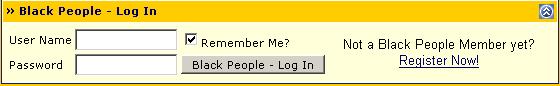
If you make sure those buttons are checked before logging in, then you should not see this same problem anymore.
If you have any questions, just ask.
Much Much Love and Peace.

Destee
It's come to my attention that some of you may be having trouble staying logged into the community. You think you're logged in, cozy and stuff, go to post, and you're sitting out on the information superhighway, finna get ranned over ...

Well ... we don't want that to happen ... so ... let me show you how to fix this ...

When you login to the community, make sure that you click on the button that says REMEMBER ME.
Here are a couple of images of the login area, and you can see the REMEMBER ME option ... just make sure there is a check mark in it before logging in.

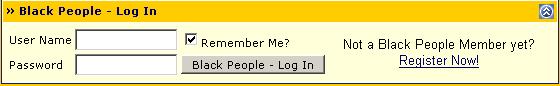
If you make sure those buttons are checked before logging in, then you should not see this same problem anymore.
If you have any questions, just ask.
Much Much Love and Peace.

Destee


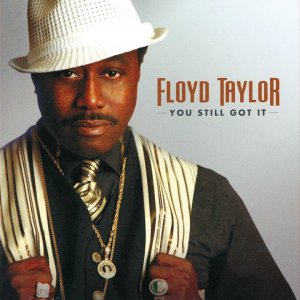
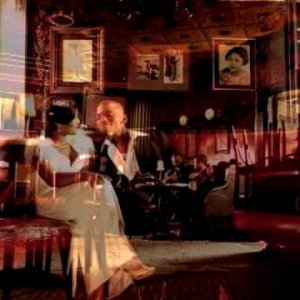


 ... please make yourself at home ...
... please make yourself at home ... 